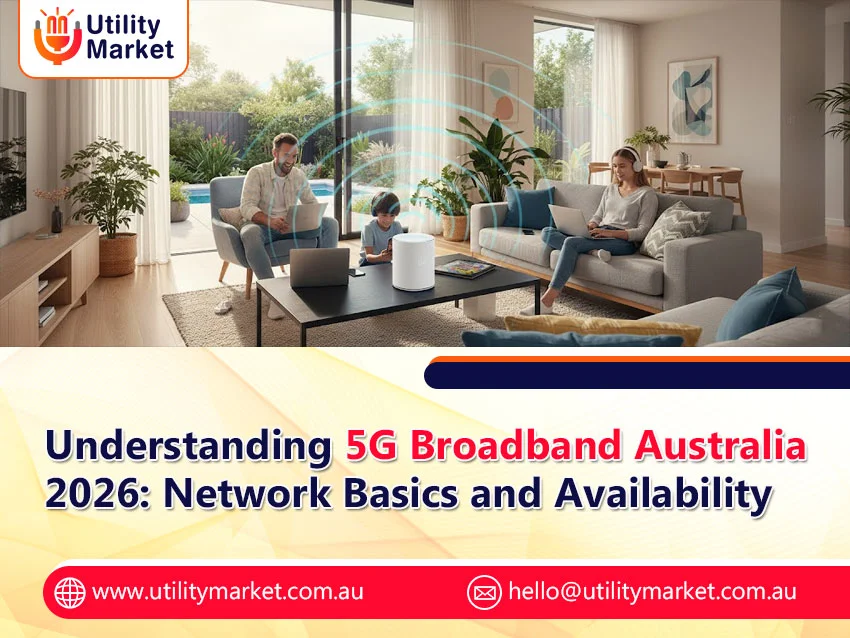Sick of Buffering? Here’s How to Get the Speed You’re Paying For
Published July 30, 2025
There is nothing more frustrating than waiting for the video to load, especially when you’ve paid for the best broadband plan. Whether you’re trying to stream the footy, binge your favourite show, or hop on a video call for work, buffering isn’t just annoying, it’s a sign something’s not right.
If your internet speed doesn’t match what’s on the tin, you’re not alone. Many Aussie households are paying for speeds they rarely experience. But the good news? There are a few simple ways to make sure you’re actually getting the speed you’re looking for.
Ways That Help Boost Your Broadband Speed
1. Run a Speed Test
First things first, it is important to know your numbers. Go to a reputed speed test website and test your download and upload speed throughout the day. Compare those to what speed level you pay for. If you’re paying for 50 Mbps and getting little more than 20, it’s time to dig in.
Run tests at different times including morning, evening. If your speed drops heavily during peak hours, your plan might not be cutting it, or your provider could be congested.
2. Know What Plan You’re Actually On
Sounds obvious, but most of the Aussies don’t know their exact speed tier. Is it NBN 25, 50, or 100? Each one suits a different kind of usage. If you’ve got a full house streaming on multiple devices or gaming online, a basic plan won’t cut it.
Jump into your account or contact your provider and confirm what you’re paying for and whether it still suits your lifestyle.
3. Check Your Modem and Router Setup
Your internet speed can only go as fast as your gear allows. If your modem or router is old or not compatible with high-speed NBN, you’re bottlenecking your connection.
Ensure your router is dual-band (2.4GHz, 5GHz) Wi-Fi compatible and is in an open, central location far from thick walls and other devices. Still sporting the dusty old modem that was included with the box five years ago? Maybe time to update.
4. Reduce Wi-Fi Clutter
Having too many gadgets on the same network? That’s detrimental. Smart phones, TV, laptop, gaming consoles can all vie for bandwidth.
Restrict background downloads and automatic updates, particularly at busy times. You can also prioritize devices including Laptop or TV using Quality of Service (QoS) options on most current routers.
5. Switch to Ethernet Where You Can
Wi-Fi is convenient, but it’s not always the best, particularly in larger homes or apartments with solid walls. For optimal speeds, connect your device directly to the router via Ethernet cable. It’s ideal for gaming, streaming 4K, or remote working.
6. Think About a Plan or Provider Switch
If you’ve tried everything and your speeds are still sluggish, your current provider might just not be up to scratch in your area. Use a broadband comparison site to check other options. Some providers perform better in certain suburbs or regions.
And don’t be afraid to switch. These days, there are no long lock-ins, and changing providers is a lot simpler than it used to be.
Final Word
Buffering doesn’t have to be part of the daily routine particularly if you’re shelling out cash for a high-quality broadband package. With proper configuration and some basic knowledge, it’s possible to reclaim your internet and receive the speeds you’re being sold.
Next time your screen freezes during Netflix or your Zoom call begins to glitch, curse the Wi-Fi no more. Check things properly and make necessary adjustment if needed.