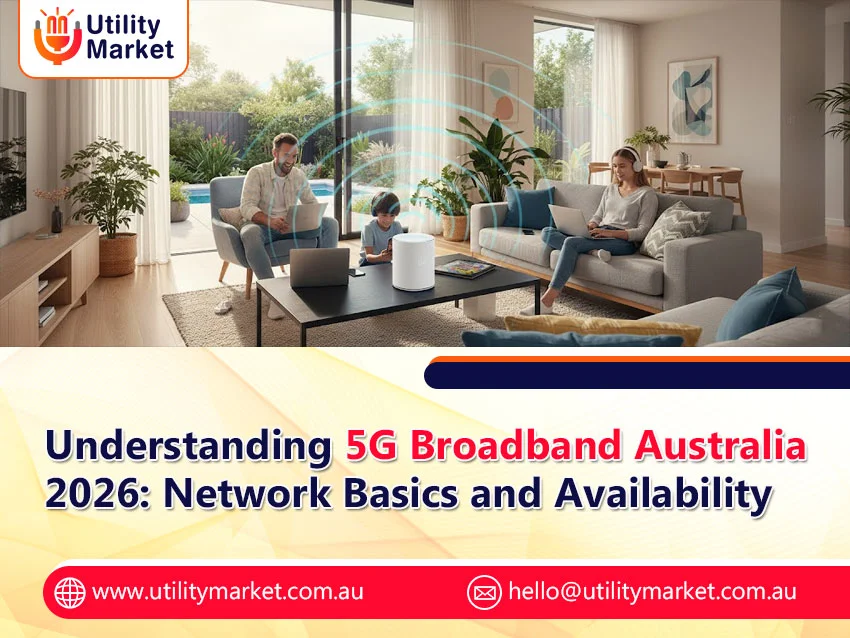Say Goodbye to NBN Connection Drops – Easy Fixes That Actually Work
Published November 4, 2025
Imagine you’re in the middle of an important Zoom interview, and suddenly, the screen freezes. Voices crackle, and before you figure it out, you get disconnected! Of course, it’s irritating if your NBN connection drops more often than it should. You will most likely be frustrated when this happens more frequently, especially if you work remotely, stream frequently, or have a small business.
Now the good news is you can stop such drops. All you have to do is follow this step-by-step guide to identify, solve, and prevent NBN dropouts. Whether you are suffering from temporary disconnections, complete loss of signal, or slow speed, our blog covers it all. This blog explains the problem of NBN connection drops with clear steps for troubleshooting, tips to increase its stability, and suggestions by experts for Australians.
NBN Connection Drops: What Really Goes Wrong?
Now, let’s explain this whole madness in simple terms. The common causes includes:
1. Network Congestion:
Almost everyone is online at peak hours, which are between 6-10 PM. This might lead too slow speed or dropouts.
2. Defective Modem or Router:
Those wrongly configured or out-of-date hardware is always among the top culprits.
3. Wi-Fi Interfering:
There might be disruption in signal due to thick walls or due to faulty router of your neighbour.
4. Bad Internal Wiring:
It has been observed older households come up with outdated cables, which is not NBN compatible, resulting in recurring NBN dropouts.
How to Fix NBN Dropouts?
Have no idea where to start? Here is a quick step-by-step guide to help you determine what is wrong.
Step 1: Find out Local Outages
- Visit the NBN Outage Map or the network status page of your provider.
- If there is any large-scale problem related to the National Broadband Network, your best bet is to wait with a little bit of patience.
Step 2: Restart Everything
- Turn your router and modem off for about 60 seconds.
- Then turn these off and back on again to clear bugs and reconnect you to the system.
Step 3: Check the Physical Setup
- Check for frayed or unplugged wires.
- Use the most efficient wiring and shortest route from the broadband connection point to your modem.
Step 4: Eliminate Wireless Signal Issues
- Consider plugging your device in using an Ethernet cable.
- Should the cable connection not be problematic, then the problem lies in the disturbance of Wi-Fi signals. Consider either upgrading to or replacing your router.
At the End of Every Check
If you continue to encounter NBN connection drops or slow speed, no need to stress. The next section contains some advanced dropout fixes.
FAQs: Your NBN Dropout Queries Resolved
It usually is a combination of local Wi-Fi problems, overloaded connectivity, or using outdated equipment.
Slow speed may be due to network congestion, limitation of speed during peak hours, or using old routers.
No, not necessarily! There are lots of providers out there that could do it a lot better and in a bit more in-depth detail.
No More Confusion! Fix NBN Connection Drops for a Greater Good
You don’t have to live with frequent NBN connection drops! It is through powerful trouble-shooting, important dropout fixes, you are sure to enjoy smooth, hassle-free connectivity in the long run.
For additional tips to enhance your NBN experience, check out Utility Market. Follow us on LinkedIn to stay informed about the latest advice and updates.