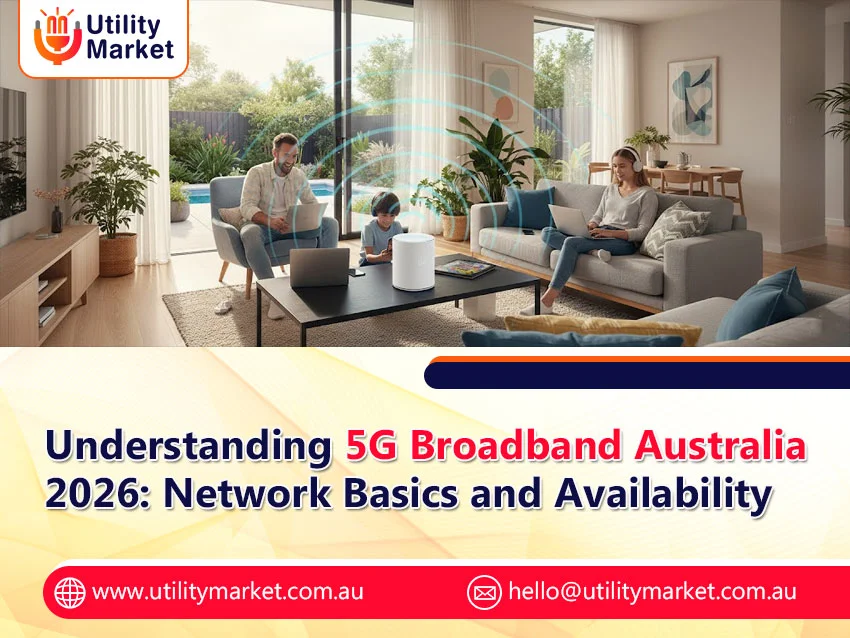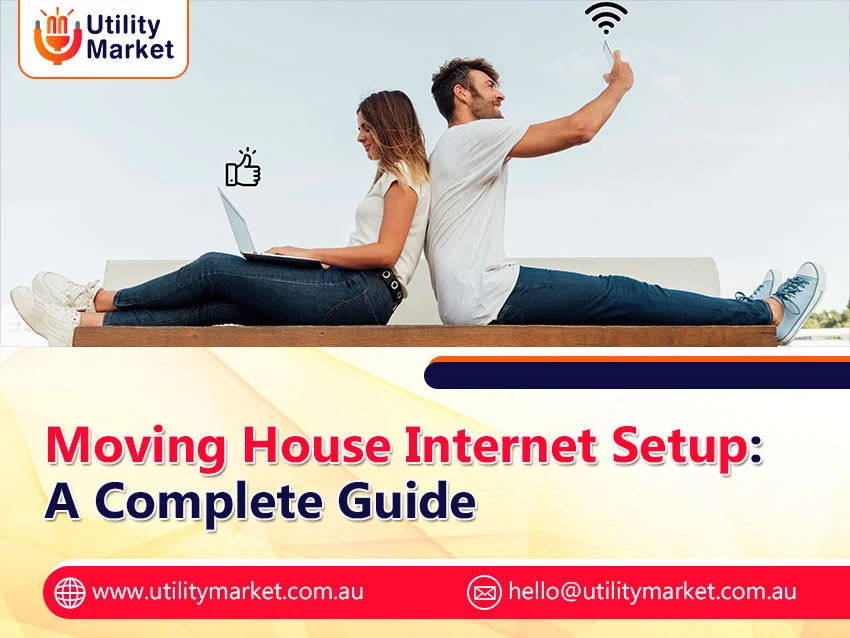
Moving House Internet Setup: A Complete Guide
Published October 3, 2025
Relocating house can be a stressful & overwhelming experience, especially when it comes to connecting internet. With lots of internet providers and plans to navigate, it’s obvious you might feel lost & frustrated. In this blog, we bring you moving house internet setup tips on how to make relocation so smooth.
Before moving
It’s important to research phone and internet suppliers in the region you are relocating to before you relocate. Some broadband suppliers may not offer in the region you are relocating to, and others may offer improved coverage or rates. You also want to look at your use of the internet and which type of plan will be best for you. For instance, if you are an extensive user of the internet, you might require an unlimited data plan or an enhanced speed plan. Otherwise, if you get to use the internet just for browsing and using email, a lower data limit should suffice.
Timing your move
Timing with your move will also be a factor. If at all possible, schedule your move at least two weeks before to provide time for the installation of your internet and phone services. This will provide sufficient time to shop around for internet providers and plans, compare prices, and schedule the installation appointment. It is also a good idea to notify your present provider of your impending move and disconnecting moving house internet setup of your existing broadband services.
Selecting a new provider
When selecting an internet provider, it is critical to look at prices, coverage, reliability, and customer service. Additionally, you need to look at the kind of connection that is available in your location like NBN or cable. NBN is much faster and more reliable internet connection, but it does not cover everywhere. If NBN is in your location, then you need to find a provider that has NBN.
Knowing the various types of NBN
Should you decide to sign up for the NBN, it is necessary to know the various types of connections that exist. There are four broad categories of NBN connections:
- fibre to the premises (FTTP)
- fibre to the node (FTTN)
- fibre to the building (FTTB)
- hybrid fibre-coaxial (HFC)
Each of the connection types has different installation and connection needs, speeds, and data limits. Do your research and compare the various types and see what will work best when it comes to moving house internet setup service.
Think about adding the home phone line to the plan
If you require a home phone line too, opt for the bundling of your home phone line with your internet plan. Home phone line services are provided by many internet providers as part of their plan, and this proves to be cheaper than buying these services individually. When selecting a home phone line service, take into account the rates of calls and additional features that you might require, like call waiting and voicemail.
Schedule your installation appointment
After you have selected a new internet provider, book an appointment to have your internet installed. The majority of providers will offer a 4 hour period in which the technician will arrive at your new home to install. The NBN technician will install equipment and enable your home to be connected to the NBN network. Book the appointment two weeks prior to your move in order to guarantee you have internet access on moving day.
Ready your new house for NBN
Ensure you have a clear path to the NBN connection box and that the technician can reach the connection point on the exterior of your house before the NBN technician comes to install your new internet. Also, remove any obstructions like furniture or clutter that can interfere with the installation process.
Have your documents ready
When you book your internet connection appointment, your internet service provider will probably request some information and documents. This can include your identity, your old address, your new address, and your contact details. It’s worth getting this information ready in advance to prevent delays on the day of installation.
Once installed – test your connection
Once the NBN technician has installed and hooked up the internet, it’s time to check your connection. Ensure you test your internet speed and that all devices are connecting onto the network properly. If there are any problems, call your internet service provider straight away.
Time to install your Wi-Fi network
After you have checked your internet connection, it’s now time to configure your Wi-Fi network. This involves selecting a Wi-Fi network name and password and setting up your router and devices to join the network. Ensure that you select a strong and secure password to keep your network safe from illegal access.
Plug all your devices
After setting up your Wi-Fi network name and passwords, it’s time to hook up all the devices in your new house – these might include:
- desktop and laptop computers
- smart phones
- tablets
- smart TVs
- wireless speakers
- smart light bulbs
- home watch security camera
Update billing information
Ensure that you have notified your new address and contact information to your new internet provider. This is necessary for receiving your bills as well as any critical notifications from your internet provider.
Follow us on Linkedin to stay updated.